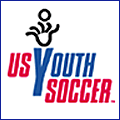Please visit our website for more information https://www.coastalpdl.com/faq.html
Please email us a contactus@coastalpdl.com for any league inquiries
========================================================================================
Reporting Scores for CPDL League Matches
Teams are requiresd to report the score for the third period of each match. Scores can be reported through the Affinity league page or through the Digital Player card portal. Below are instructions on how to report scores using either method.
Reporting Scores via Digital Player Card
- From your mobile device, click the following link: http://scyouthsoccer.sportsaffinity.com/m/pass/index.aspx
- Log in with your username & password for Affinity
- Select the Match that you need to report a match score for
- Select Scoring
- Enter the Final Game Score (make sure to make note of which team is home/away for the match)
- Click on Save Score button
How to Report Scores via SCYSA League page
- Login to your account on the CPDL league page
- Click My Account
- Click on Teams
- Click on Tournament & Schedule Apps
- Click on Schedules/Game Scoring
- Click on the score box of the match you are attempting to score (This is a pop up so make sure your pop-up isn't blocked)
==============================================================================================
How to Find Opponent Contact Information
- Login to your Affinity account via your league page
- Click My Account
- Click on Teams
- Click on Tournament & Schedule Apps
- Click on Schedules/Game Scoring
- Click on Opponent's Team Name (This is a pop up so make sure your pop-up isn't blocked)